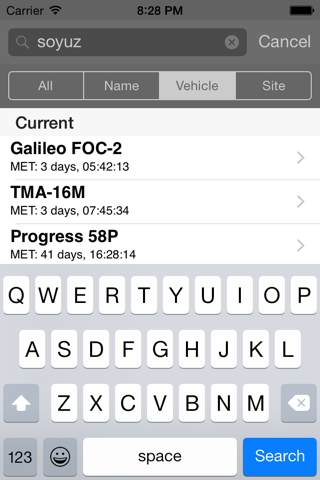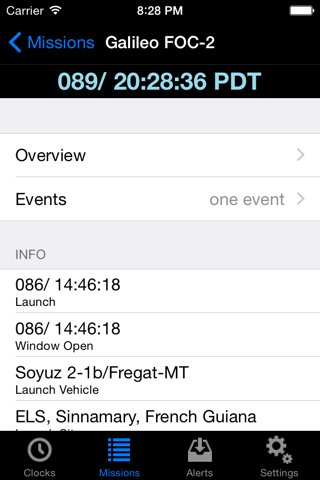MissionClock app for iPhone and iPad
4.8 (
7328 ratings )
News
Education
Developer:
Latency: Zero, LLC
4.99 USD
Current version:
1.1.6, last update: 1 year ago
First release : 30 Jul 2009
App size: 24.02 Mb
Keep up-to-date with space launches from NASA and other agencies around the world with MissionClock for your iPhone or iPod Touch.
MissionClock shows you a real-time countdown clock for upcoming missions, as well as information about missions that are currently underway. You can see major launch and ascent events as they happen, and receive alerts when mission conditions change.
Features:
• Gorgeous, at-a-glance countdown information
• T-clock and L-clock information
• Countdown holds
• Hold time remaining
• Current and significant event times displayed in multiple time zones
• Detailed mission event lists
• Time to/since each event
MissionClock’s main view shows the current time in three time zones (yours, UTC, and the mission’s). It shows the T-clock, including pauses for built-in launch holds, and the L-clock, letting you know how much real time remains before launch. For missions that have already launched, MissionClock will show you the Mission Elapsed Time (MET).
The MissionClock staff regularly compile space mission information from a variety of sources including contacts within NASA, and collect them on our servers. MissionClock is automatically updated with changes, so you stay informed.
Pros and cons of MissionClock app for iPhone and iPad
MissionClock app good for
Notifications are real time and really accurate. Maybe some pictures in it could be the ultimate improvment
This is for sure the best app that a space fan could ever have because it gives you launch updates current missions,past missions and has the T- clock along the L- with crew activities aborts and much more!
I love it, I now get at-a-glance info on all space missions. Ive always been a space junkie, and spend a lot of time trying to find this info out. Now I never miss a launch or EVA. I think Ill be using this app a lot. Well worth it!
Fun app and functions well. Its great for my kids who are interested in the space program.
Great Application. Slick UI makes it easy to find and track shuttle launches.
Being able to see exactly what all our space missions are doing in real time is SO COOL!
Some bad moments
Cool to see the procedures listed in order but it was 13 seconds ahead on the launch I watched.
The software crashes constantly, even after the update that fixed the crashing. I dont have any app on my device that crashes this often. That said the information it displays is great. Why all the crashing, why cant this be fixed. I was at the STS133 launch and many people asked for the name of the app that I had on my phone. I could not recommend it , as when I went to start it it crashed 5 times in a row before actually starting. Some demo huh. For $5 this really should work but it doesnt most of the time.
To the developer Please fix the crashing as you said you had in the last update!!!
Changing the mission with which the clock part of the app is assocoated is highly non-intuitive. Other than that, when you can baeat it into showing the clock you want, its pretty cool. The countdown event view is nice.
Several more launches missed. It appears that the app is no longer supported.
Does not track all launches. App not updated since January 2012.
Waste of money, do not buy. I want a refund and an app that lists ALL launches with push updates.
The thing this app should do best is keep track of event times (IMO). That is does poorly. A very current example is the GRAIL LOI timing. at a little less than 4 hours from now will be the LOI for GRAIL-A and yet MissionClock is shown -10:44:04. Disappointing and way past the actual event time.
Now it is showing launch 19hours ago of Afspc 4 that has not happened .. Useless.